
【簡単】MacOSで環境変数を設定する方法
はじめに Windowsでは環境変数をGUIで設定できますが、MacOSはGUIの設定画面が用意されていないため環境変数設定用ファイルを直接編集して設定する必要 ...
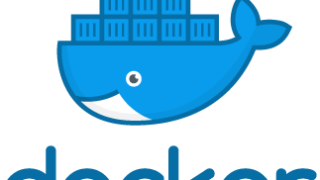
【Mac】DockerでPythonの開発環境を作成する方法
Pythonの開発環境を作成するなら仮想マシンよりも、Dockerで作る方が良いです。 なぜならDockerを利用した場合、ホストマシンと別にOSを構築する必要 ...

【Mac】Visual Studio Codeをインストールする方法+α
Visual Studio Code(以下VSCode)は無料で使える拡張機能が多くあり、利用すると開発が快適になります。プログラミング作業だけでなく、メモ帳と ...