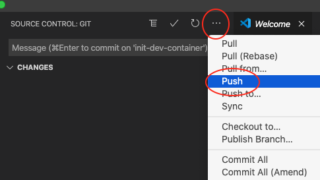
【VSCode】git push時のhost key verification failed対処法
VSCodeで新しくブランチ作ってpushしようしたところ"host key verification failed"というエラーが出てしまいました。対処法がわ ...
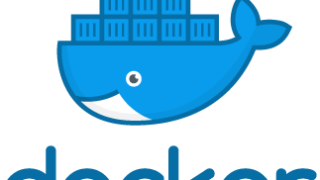
【Mac】DockerでPythonの開発環境を作成する方法
Pythonの開発環境を作成するなら仮想マシンよりも、Dockerで作る方が良いです。 なぜならDockerを利用した場合、ホストマシンと別にOSを構築する必要 ...

【Mac】Visual Studio Codeをインストールする方法+α
Visual Studio Code(以下VSCode)は無料で使える拡張機能が多くあり、利用すると開発が快適になります。プログラミング作業だけでなく、メモ帳と ...
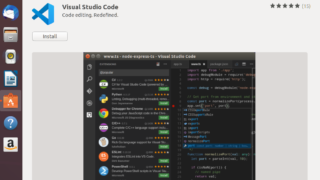
【画像付き】ubuntuにVSCodeをインストールする方法
Ubuntu18.04はVSCode(Visual Studio Code)をクリックだけでインストールすることが出来ます。 この記事ではインストール手順を画像 ...